
 I couldn't resist this cute set of oh-so-Christmasy kitchen towels at Homegoods recently. For $5, a great way to add a little punch in the kitchen this season.
I couldn't resist this cute set of oh-so-Christmasy kitchen towels at Homegoods recently. For $5, a great way to add a little punch in the kitchen this season.  And the colors are perfect in my kitchen too. The Christmas boxes are now out of the attic and decorating is in full swing, so stay tuned for some fun. I'm starting with my foyer table and this year, the starring colors will be lime green and white!
And the colors are perfect in my kitchen too. The Christmas boxes are now out of the attic and decorating is in full swing, so stay tuned for some fun. I'm starting with my foyer table and this year, the starring colors will be lime green and white!We have a slightly important little football game today and I have just one thing to say about that....ROLL TIDE!
*********************************************
BLOG TIP: How to Enlarge Pics
OK, here's a little tutorial on enlarging pics. If you didn't already know this little tidbit, it's best to load your pics first and then add your text. If you were wondering WHY your pics are not clickable for enlarging, then you've probably been dragging your pics around AFTER you have loaded them. You can't do that and keep them clickable. And to get large pics, here is all you do. When you are composing a new post, you'll see 2 tabs on your open post box, one for Edit Html and one for Compose. You mostly will use the Compose tab, but Edit Html comes in handy a lot too and you'll see why. Don't be scared of Html, it's your friend.
After you have uploaded your pics, click on the html tab. You will notice that each pic you uploaded will have a whole paragraph of text to identify it. I've found it's easier to go ahead and size those pics as soon as you upload them. Without any text in the way, you can easily identify where your pics are. You will need to count from the top if you are trying to enlarge only certain pics to make sure you are getting the right ones. There are 2 steps to enlarging pics this way. And you will need to change EACH and EVERY pic individually to enlarge them all, if you wish to do that. It sounds time consuming, but once you get the hang of it, it's not hard at all. You'll see lots of nonsense that won't make sense, but look for this in all the bits of text for each picture you load (STEP 1):
WIDTH: 300px; CURSOR: hand; HEIGHT: 400px;
It doesn't matter if your px numbers are a little different than mine, that's the part that needs to be deleted. Just highlight over it and hit delete.
(STEP 2) Then, look for a number like this in each pic's paragraph of text: /s400/
You will love it. Now, this takes a bit more time when you're composing, but it's totally worth it to me for those huge pics. You have to be careful if, like me, you have 3 columns on your blog. I usually don't enlarge my pics that are square, but only the ones that are taller (vertical) pics. I have to be careful that my pics don't run off the page, but the vertical ones work great being enlarged. Now, you can also enlarge your pics by clicking on each pic and dragging the handles on your pics in Compose mode and pulling your pics out and larger. I've been doing that the last couple of weeks since they messed up the other method, BUT I also noticed that when I manually drag the box and make it bigger that my pics were not clear (but grainy) and I was really frustrated with that. So, changing the code is the better method for clear and large pics!
Try it out and you'll be hooked too!


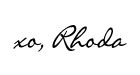
49 friends stopped by:
Thanks Rhoda! I love learning how to change things up!
Becky K.
Yep, I have been doing exactly what you said... I'll try your tip and see what happens. On the other hand, there are things that should NEVER be enlarged...
Rhoda, I have one little thing to say to you today, "War Eagle!" LOL! Daddy may have been rolling around with the Tide, but I did a stint with the Tigers. Soooo... most of the time I can say, "Roll Tide," but not today. However, you can say it, and I still love you! :-)
Thanks for the picture info, and the generational shot is great!
XO,
Sheila
Hi Rhoda,
Love your new dish towels and the family picture is pricesless!
Thanks for the tip on large pictures. I'll have to try that.
After you posted that the other day, I tried to find some info and tried to enlarge them. It works on the wide pictures to change the numbers too...ex. width 300 height 400-just add the same amount to each side-like 400 and 500.
I did this in Friday's post, and they fit great in the 3 column blog!
Have a great day!
Thank you so much for the tutorial!!! I love that!!! I just changed the picture of my kids that I posted yesterday and it looks so much better!
Hi Rhoda,
I have to say a big "War Eagle" to you from Prattville, AL!
Looking forward to all your Christmas decorating ideas.
Amy
I love those towels! I am going to have to head over to my Homegoods and see if they have them!
Hi Rhoda. If you have time to look back a few entries in my blog you will see the fa la la towels in a gift box. They are darling!
Thanks for the tips on the pictures. They are so much better big. Makes me crazy when someone has awesome decorating and you can't see it!
Rollllllllll Tide!!!
Oh how I'd love to be at the game today!
Rhoda, I bought those same towels at Marshells a few weeks weeks ago. I love them! I need so many Dirty Santa gifts and if I wait until now, everything is picked over. So I buy up early. I love these so much though, I might keep them for myself! LOL!
Oh I can't wait to see all of your holiday decor! I need to drag my boxes out and get started but I think I'll have to box up a bunch before I even try to get started. I seem to have gone nick-nack crazy this past year.
Hugs,
Dena
Sorry Peter's sons couldn't make it to Thanksgiving Dinner. Peter's daughter, mother and grandmother are lovely!! Your table setting was fab.
How kind of you to always share you blogging tips with us out here in blog world.
Blessings,
Sher
I'm so glad your Thanksgiving was good. Your menu sounds delish and your table setting looked really really pretty.
I'm decorating for Christmas too.
Hugs!
Kat
Just changed one of mine! Thanks for the tip!! Also, if you load your pics and then copy and paste the TEXT in between the pics, then they still enlarge. I think this is SO MUCH easier, compared to finding the text for the pictures to move.
Thank you, Rhoda. This was helpful! Glad you had a great Thanksgiving!
Thank you Rhoda for the great tips on resizing a photo! Hope you don't mind, I've linked you to my latest post since you explain things so easily : )
Love your blog!
Sharon
Can't wait to see the lime green and white! I know it will be gorgeous!
LOVE those dish towels... I have some similar from Home Goods a few years ago! I may have to pop over and see what's new this year!
By the way... your notecard painting is on my site today! Will you kindly email me your address... if you already did... I have miss placed it... merci!
ENJOY your weekend!
Fifi
Those towels are adorable!
Thank you for the blogging tip...you have helped me so much in the last couple of months and I so appreciate you! Stacey is a pretty young woman...
Cute Kitchen towels!!
What a great picture, and love the towels. Thank you so much for the tutorial - what perfect timing! I have just started a blog, and have had a time with the picture situation. I won't go into detail - I don't think your comment section would be long enough for what I would have to say about my lack of "know how" on the subject. LOL Now I need to take the time to read it all and practice. Thank you.
Hi Rhoda! Your Thanksgiving sounds like it was wonderful. I'm loving those towels! If I recall, isn't that green almost the color of your kitchen walls? They are just darling.
Lori
Thank you so much for sharing this information! It's going over my head right now, because I'm still "Thanksgiving - it" with family. But, I've saved your info, and can't wait until I can process it and learn! ;-)
Thanks for the tip...I'm gonna give it a try! I love learning new blogging stuff. So many cool things that can be done!
Thank you Rhoda!
I printed it out so I can have it to do for a few times and maybe I can get the hang of it.
Man I can't wait to see your decorating!
I'm cleaning out my attic right now trying to get things organized up there. THEN I can start my Christmas deocrating if I'm NOT down in my back! LOL
I am going to do an old fashioned looking tree this year with ribbon candy, gingerbread men, and red and white stripe candy canes and red balls. See my blog for the little gingerbread men my daughter bought for me last night at Cracker Barrel. SO CUTE!
Thanks for the tip Rhoda. Looks like you had a great Thanksgiving. Have fun decorating!
Hi Rhoda! You have a lovely family! Oh, thank you so much for the tip on enlarging our pictures. I've so admired those who have the large pictures! I'll have to try it.
Be a sweetie,
Sheia ;)
Love the towels! Can't wait to see your decorations! :) Glad your Thanksgiving was nice!
I don't know how you knew that I've been trying to figure out why my pictures won't enlarge, but I am SO glad you gave me these instructions. I can't wait to try it. Thank you so much. laurie
Our dinner was wonderful, and the resting up after and watching movies instead of ball games was even better! Glad yours was great, too. I love those kitchen towels...I always get a new set every year. I don't know why, lol...it's not like the precious year's set is all that bad. It's just a thing!
hugs
Sandi
What a great blog tip--I'm gonna have to refer back to this post and figure out how to do this. Thanks a lot for that! I love the Fa-La-La towels and your tablescape was lovely. Hoping that you had a wonderful Thanksgiving...
Thank you for the excellent tutorial! I'm saving it on a word doc for future reference. ♥!♥ Diane
Great tip! Love the towels...I have the exact same set!
Roll Tide! Nuff said! LOL!
Rhoda, you are my favorite person of the day! I've been wondering how to do this for some time, and I've just been too intimidated by other tutorials. You're brilliant! You are also my favorite person because you have some GORGEOUS hand towels. Home Goods is my favorite store that I DON'T have. :( I love them!
Thanks Rhonda... I always wondered why none of my pix were clickable!
Thanks for the tip Rhoda! Looks like you had a great Thanksgiving. Those towels are cute.
Hi Rhoda
Thanks for the tutorial on enlarging photos. I tried it and it worked great with photos whose height is more than its width. Also I am so glad that you mentioned about Blogger changing how the photos load. I thought I was going crazy because I'd load them and it would be wrong and then I'd do it again several times before I got it right. I thought it was me!
How wonderful to have 4 generations around your table for Thanksgiving.
Hugs, Rhondi
What a special treat to have 4 generations around the Thanksgiving table. Awesome indeed!
You know, I've been using Flickr to upload my pics and it's super easy to choose the size that you want them on the blog! But you can't click to enlarge them bigger than the posted size which is a bummer.
I'll have to try this way and see how it works for me! Good tips!
Happy week ahead~ Les
Great tip! Thanx =O)
Glad you had a nice Thanksgiving...love the towels!
Rhoda...you are my design inspiration and now a blog mentor. You go girl! I will give the picture thing a try. In celebration of my 50th tomorrow I am passing on a fabulous award to a couple fabulous bloggers who are over 50! AND I've chosen you for one of them. Hope you like it and I can't wait to see your Christmas decorations. COnnie
g'day Rhoda, I'm playing catch up here...love the dishtowels and seeing the picture of your family, great to have all the generations there together
Sarah
Great post and great blogging tip!
We had a very important game this past week too! Went to the Smokey Mountains for the holiday and attended the last UT game coached by Phillip Fulmer! We won the game, but it was oh so bitter sweet.
Bless your heart! That was an awesome tip and I learned a lot, now if I can only apply it:-)
The towels are darling and I enjoyed the generational picture.
I love the kitchen towel, I need to find this Home Goods! lol Thanks for the tip, but I am scared, I admit it!
Hi Rhoda, those are cute! I tried the pic enlarging and for me it only works with pictures that are truly vertical otherwise it cuts of half the picture. I've also tried just changing the width and height numbers in html but that made my pictures grainy (at least in the preview mode.)
Manuela
Hi Rhoda! I'm so flattered! I bought these little tea towles too! They are adorable.
~Liz
oh my - you have to switch over to Window Live Blog - download it for free - it's a window's interface for blogging. it is so simple. no html ever. you can have HUGE pictures. email me. You need to switch over - it's SOOOO easy and soooo perfect!!!
windowslive- you will never look at blogger again!!!!!!!!!!!!!!
Post a Comment